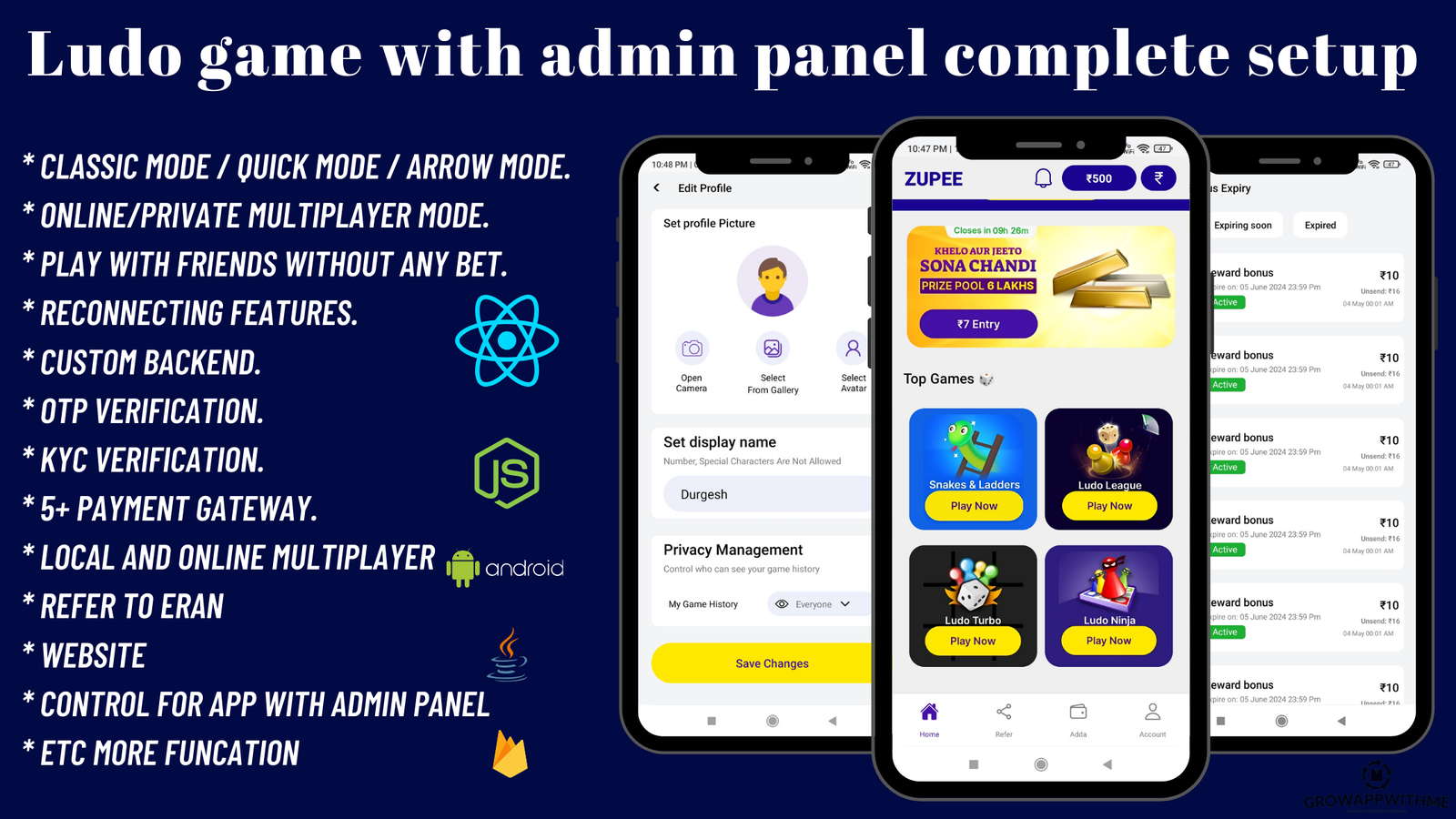Unity Integration:
Setting Up Unity:
- Ensure you have Unity installed.
- Create a new project or open an existing one.
AdMob SDK Integration:
- Download the AdMob Unity package from the Google AdMob website.
- Import the AdMob package into your Unity project.
- Follow the AdMob documentation for Unity to set up ad units and integrate ads into your game.
AdMob Integration Steps:
Ad Unit Setup:
- Create ad units (banner, interstitial, rewarded) on the AdMob dashboard.
- Retrieve your AdMob App ID and Ad Unit IDs.
Integrate Ads in Unity:
- Use the AdMob Unity plugin to load and display banner ads.
- Implement interstitial ads at specific points in your game, such as between levels or at natural breaks.
- Integrate rewarded ads for incentivized video ads that offer in-game rewards.
Testing:
- Test your ad implementation using test ad units provided by AdMob.
- Ensure ads are displayed correctly without violating AdMob policies.
Color Mixing:
Define Color Palette:
- Establish a color palette for your game or app. Consider the mood and theme you want to convey.
Implement Color Mixing:
- Depending on the context, color mixing might involve blending two or more colors dynamically. This could be applied to game elements, UI, or even as part of gameplay mechanics.
Dynamic Color Changes:
- Experiment with changing colors dynamically during gameplay, transitions, or in response to user actions.
- Use Unity's Material color adjustments or custom shader programming for advanced color effects.
✅ FEATURES
✱ Popular Hyper HC Casual game
✱ Simple rules and Easy control
✱ Various desgin and colorful graphic
✱ Smooth and delicate animation
✱ Hardest and enjoyable, exciting play
✅ Key Features
➊ Easy to customize graphs displayed
➋ Easy to edit and reskin
➌ Optimized for Mobile
➍ ADMOB INTEGRATED EASY
➏ Universal (phone & tablet)
➐ Full documentation
Conclusion:
By integrating Unity, AdMob, and incorporating dynamic color mixing, you can create an engaging and monetizable mobile app or game. Always refer to the official documentation for Unity and AdMob for the most up-to-date and detailed information.
No reviews yet for this product.
Color Mix - Unity - Admob
It looks like you are interested in integrating Unity, AdMob, and possibly discussing color mixing in the context of a mobile app or game development. Let's break down the components:
Lifetime Updates
Free access to all future versions
Secure Purchase
Encrypted transaction powered by Stripe