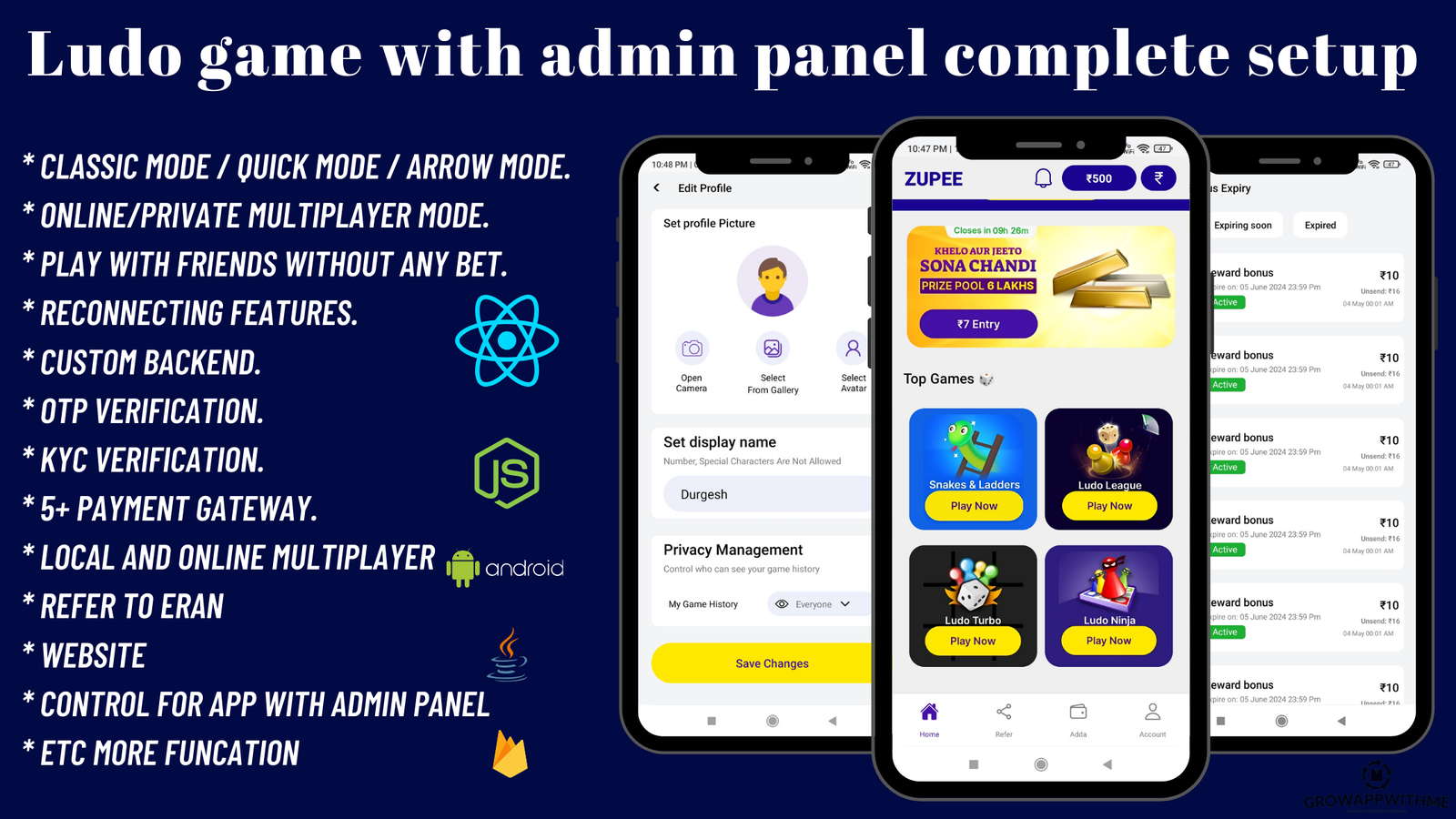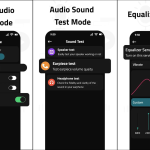
Switch Audio : Output Changer is use to switch your audio output from speaker to headphones to earphones to Bluetooth devices to USB devices. The microphone can be also be switched, and on most devices the speaker can be muted if you so desire.
With this app you can very easily play all your audio through your built in smartphone speakers bypassing the connected headphones just with the flick of a switch.
Switch Audio : Output Changer Android Earphone Mode Off or Disable Headphone app is very helpful to all users experiencing problems with their headphone jack.
This app can help if your device does not detect your headphones, or it thinks they are connected even when they have been removed. It can also be used to mute the speaker when using headphones, so that loud notifications do not play via the speaker.
You may quickly play music through the built-in speakers by disabling the linked headphones with the help of this audio output toggle app.
Switch Audio : Output Changer automatically detect connect device when you plugged-in or plugged-out with your device for the audio output.
Some mobiles shows earphone's plugged in but we cannot connect earphone to our device but Disable Headphone app has a solution for this problem. When your headset still shows plugged in, you can switch to the speaker mode and the sound will come from the phone speaker.
Features
Application Features :-
* Main purpose is to manage audio output or control audio output
* We can also use this app when device headphone jack is not working properly and force audio to specific audio output
* Switch to default device mode
* We can force or set audio output to followings
* Speaker (Enable or disable)
* Wired Headphone (Earphone) (Enable or disable)
* Bluetooth support (Enable or disable)
* Microphone (Enable or disable)
* Wireless Headphone (Earphone) (Enable or disable)
* Disable all types of earphone or headphones connectivity (Enable or disable)
* Android Code with Google AdMob, Facebook, AppLovin MAX ads Integration with Latest Android 13
No reviews yet for this product.
Switch Audio : Output Changer Android Admob ads
Switch Audio : Output Changer automatically detect connect device when you pluggedin or plugged-out with your device for the audio
Lifetime Updates
Free access to all future versions
Secure Purchase
Encrypted transaction powered by Stripe