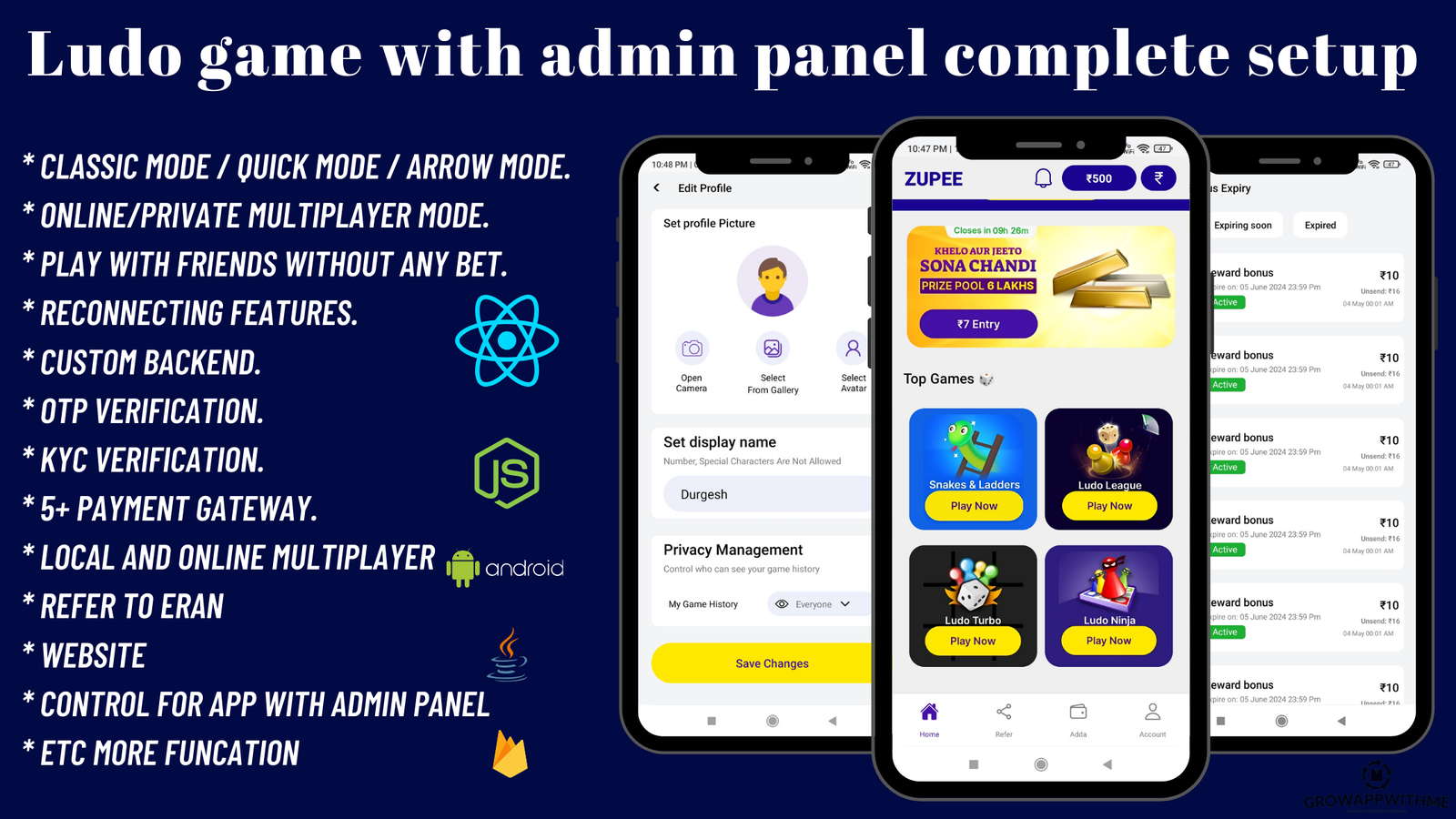HelixFruit Game with AdMob and Unity Ads
Play the exciting and addictive HelixFruit game now! With a unique gameplay experience, this game is sure to keep you entertained for hours.
Features:
- Intuitive and easy-to-use controls
- Challenging levels with increasing difficulty
- Earn rewards by watching AdMob and Unity Ads
- Unlock special fruits and power-ups
- Compete with friends and see who can reach the highest score
- Free to download and play
How to Play:
- Swipe left or right to rotate the helix tower
- Drop the bouncing ball onto the correct fruit on the tower
- Avoid hitting the wrong fruits or obstacles
- Collect power-ups to help you progress
- Earn higher scores by successfully hitting the fruits
Get Rewarded:
Want to earn more rewards? Watch AdMob and Unity Ads to receive extra lives, power-ups, and other bonuses. Use them wisely to improve your gameplay and beat your friends' scores!
Download Now:
Download HelixFruit for free and start playing now! Available on both Android and iOS devices.
Don't miss out on this addictive and challenging game. Download now and show off your skills!
This is a tutorial on how to integrate AdMob and Unity Ads into a HelixFruit game. By following this tutorial, you will be able to monetize your game by displaying banner ads, interstitial ads, and rewarded videos.
Step 1: Create a new Unity project
- Open Unity and create a new 2D project.
- Set up the necessary assets for the HelixFruit game (e.g., helix platforms, fruit models).
Step 2: Set up AdMob
- Set up your AdMob account and create an ad unit for your game.
- Import the Google Mobile Ads plugin into your Unity project. You can find the plugin on the Unity Asset Store.
- Initialize the plugin by adding the following code to a script:
Step 3: Set up Unity Ads
- Set up your Unity Ads account and create placements for interstitial ads and rewarded videos.
- Import the Unity Ads plugin into your Unity project. You can find the plugin on the Unity Asset Store.
- Create a script to handle Unity Ads integration:
Step 4: Integrate ads into the HelixFruit game
- Create objects to trigger the ad displays (e.g., on game over, on level complete).
- Add the necessary code to these objects to show the ads:
Step 5: Build and test the game
- Build the game for your desired platform.
- Test the game to ensure that the ads display properly.
Congratulations! You have successfully integrated AdMob and Unity Ads into your HelixFruit game. You can now start earning revenue from your game through ad monetization.
Parthik enterprise
thanks
HelixFruit Game with AdMob and Unity Ads
Play HelixFruit game with AdMob and Unity Ads. Enjoy the addictive gameplay and earn rewards by watching ads. Download now for free!
Lifetime Updates
Free access to all future versions
Secure Purchase
Encrypted transaction powered by Stripe